Index Pages Faster Drive More Traffic
Tired of waiting for Google to index your site? We index your pages automatically in 24h-48h.

- One-click Bulk Indexing
- Watch your Rankings Soar
- Boost traffic… Effortlessly
- Website Index Monitoring
Don't Neglect Alternative Search Engines
Boost visibility by submitting your site to multiple search engines, including Bing, DuckDuckGo, Yahoo!, Yandex, Seznam, and Naver, alongside Google. In niche markets, they can drive up to 30% of your traffic.
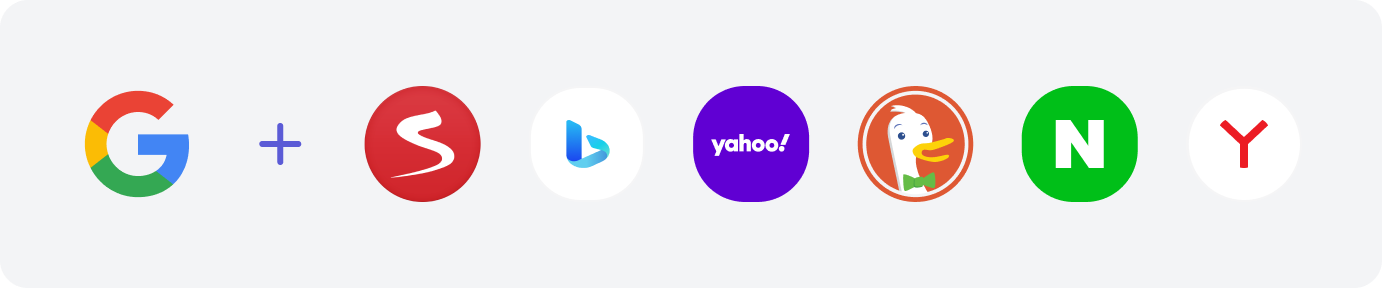
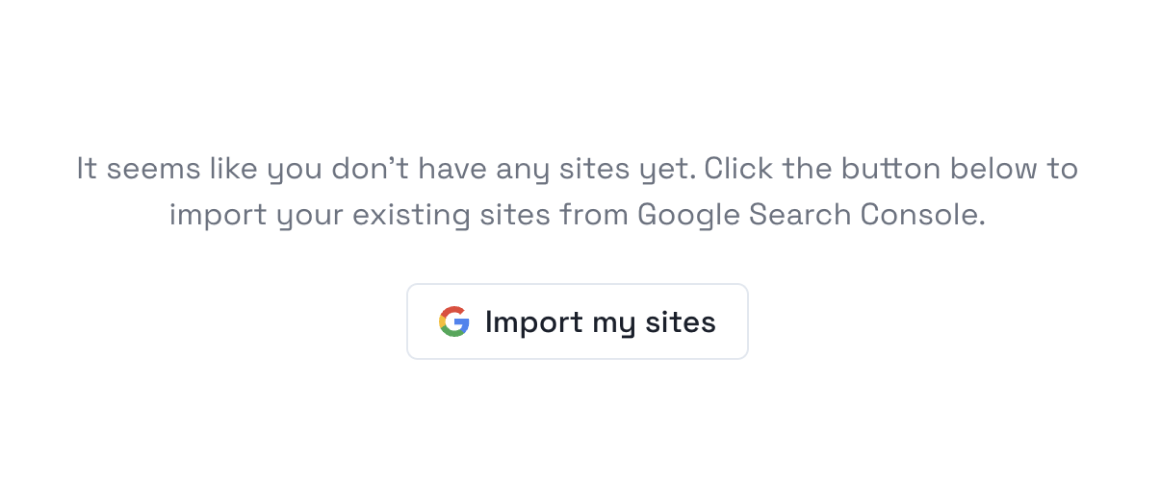
1-click setup
Easily connect all your websites with Search Console and start monitoring your pages.
Sitemap Synchronization
We monitor your sitemaps and automatically retrieve newly added pages.
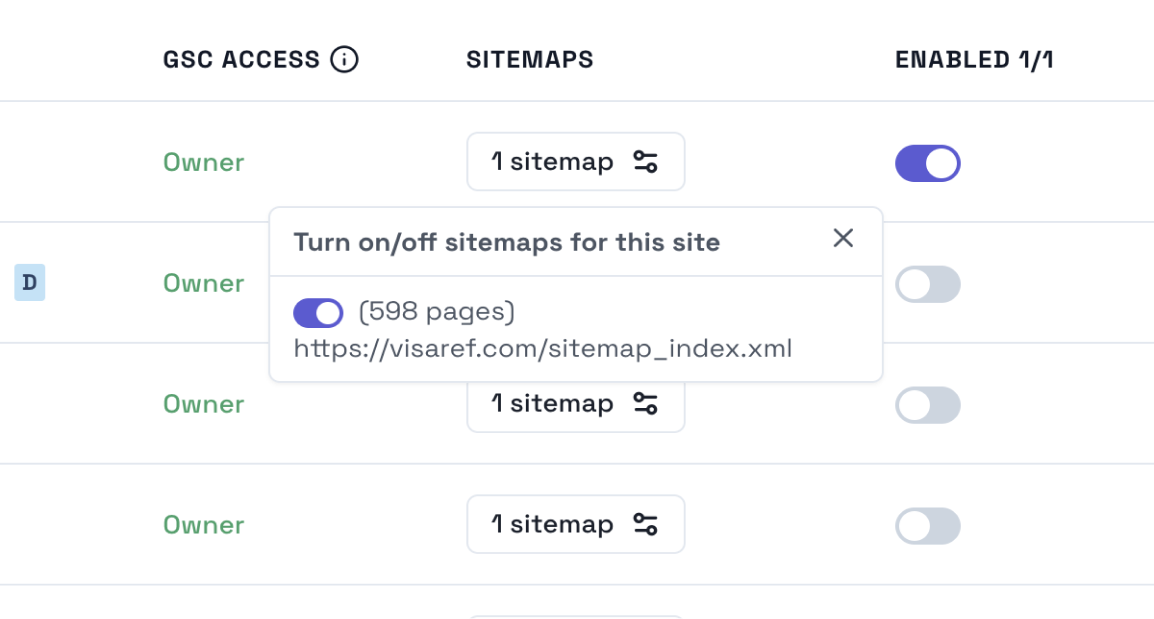
Search and Filters Included
Efficiently locate the pages you wish to index or require fixing using our robust search and filters.
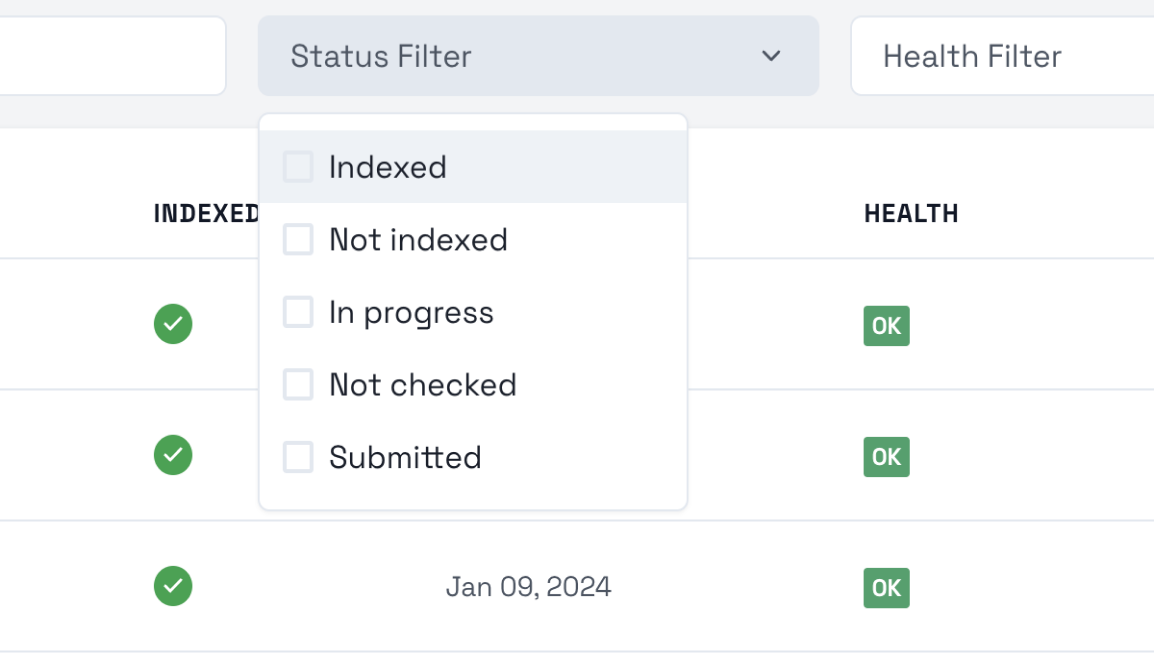
Status Timeline
We keep track of all your pages indexing status changes and display them in a timeline.
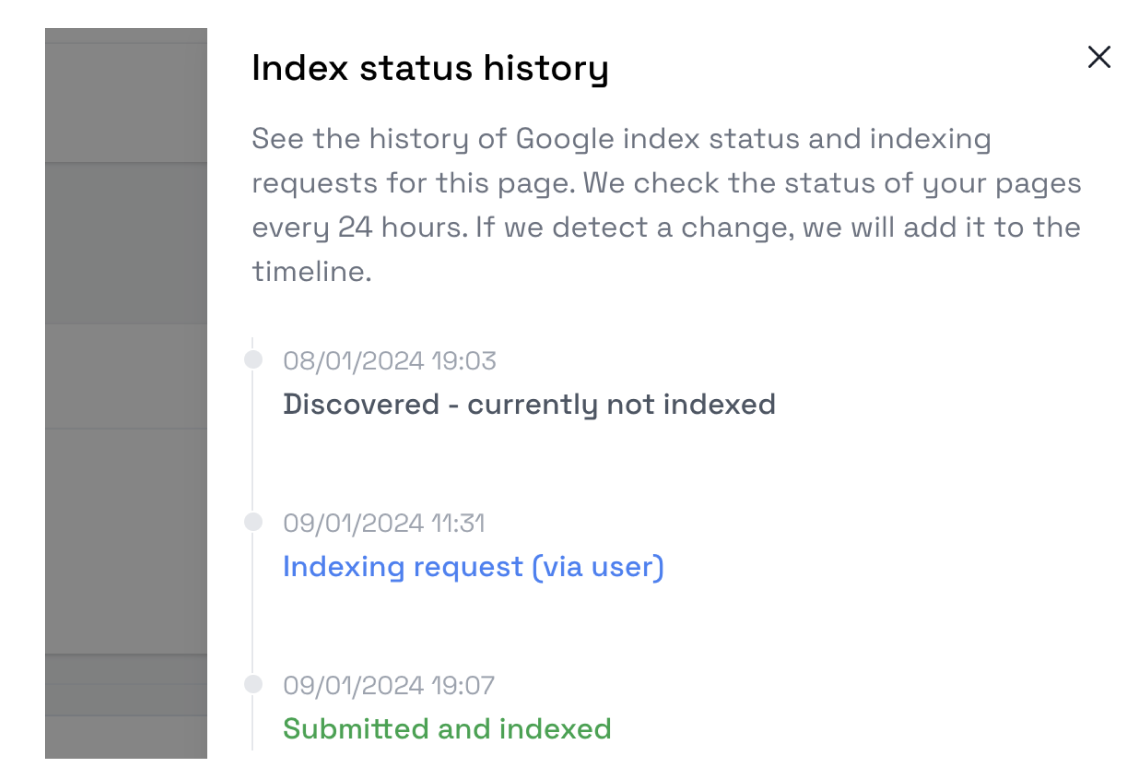
Automatic indexing
Turn on automatic indexing and we will index your new pages daily. No more manual work.
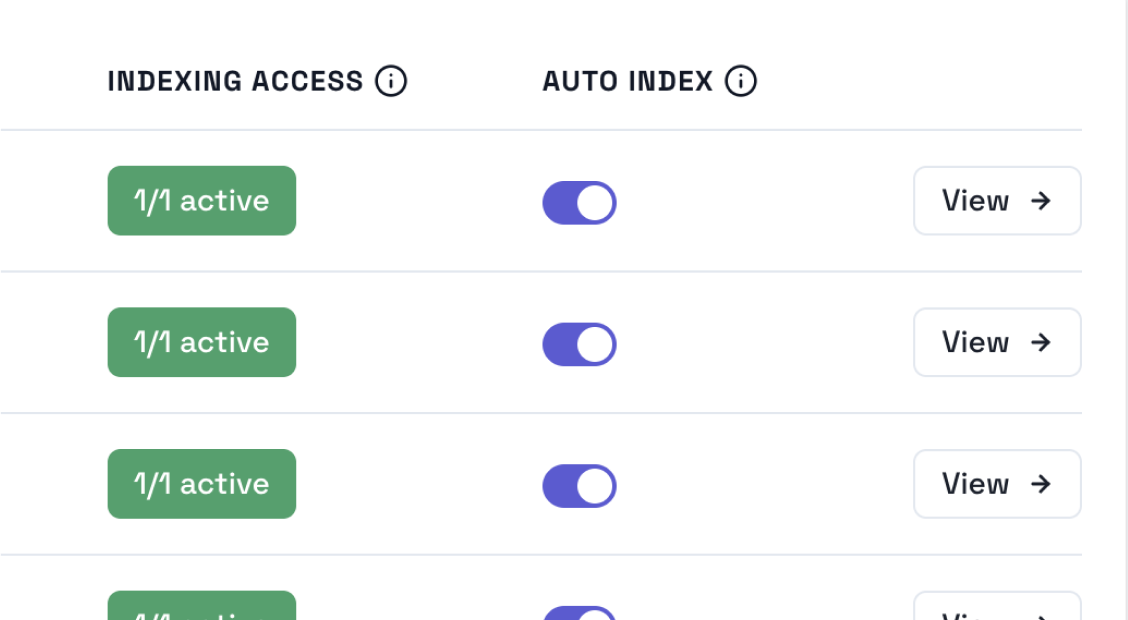
Data Export
Export your data to CSV with in-depth details like indexation status, page health, and more.
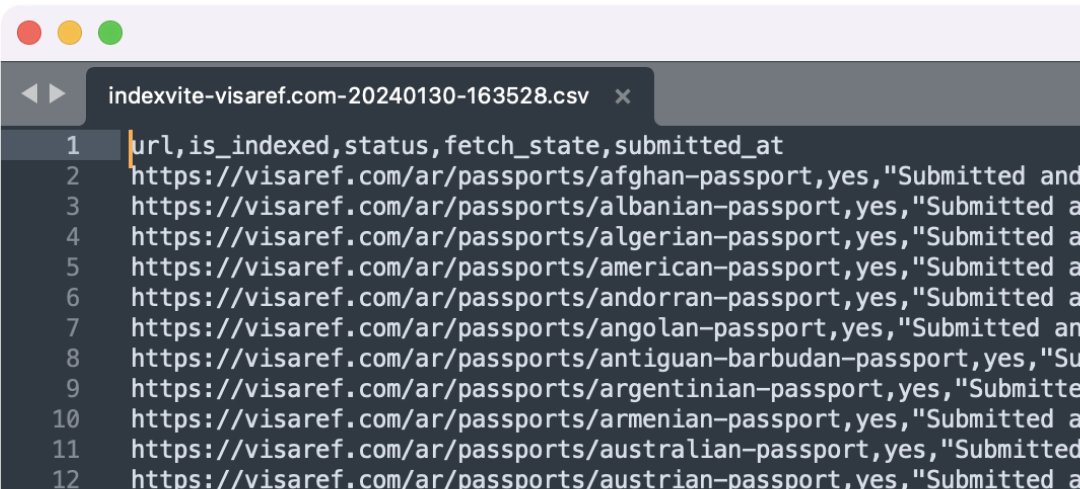
How to get started?
Discover how to you can set everything up in four simple steps.
Sync with Google
Automatically synchronize all your website properties directly from your Google Search Console account.
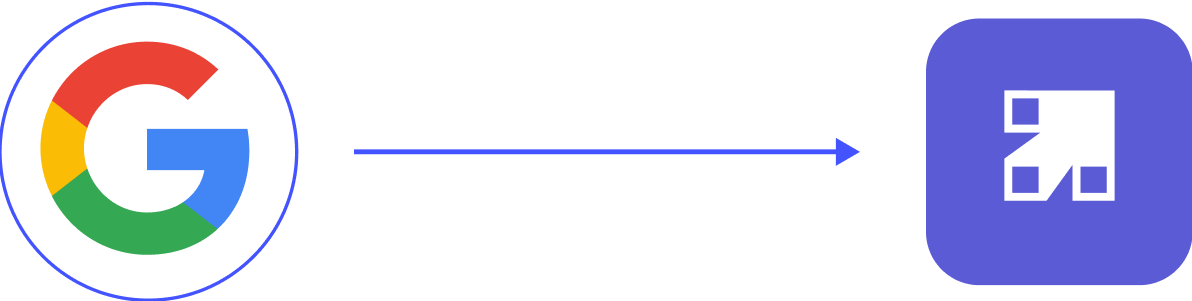
Enable Websites
Simply toggle the switch to activate any website you want to index pages for. We'll automatically crawl your sitemap and verity current index statuses.
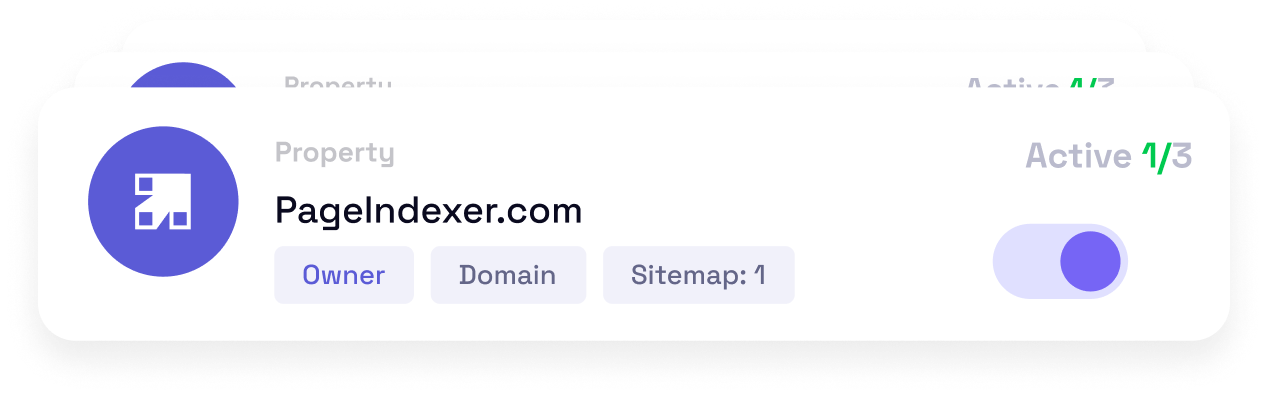
Setup Indexing Access
Grant permission to index pages on your behalf by copying the unique service account we've generated to your Google Search Console users.
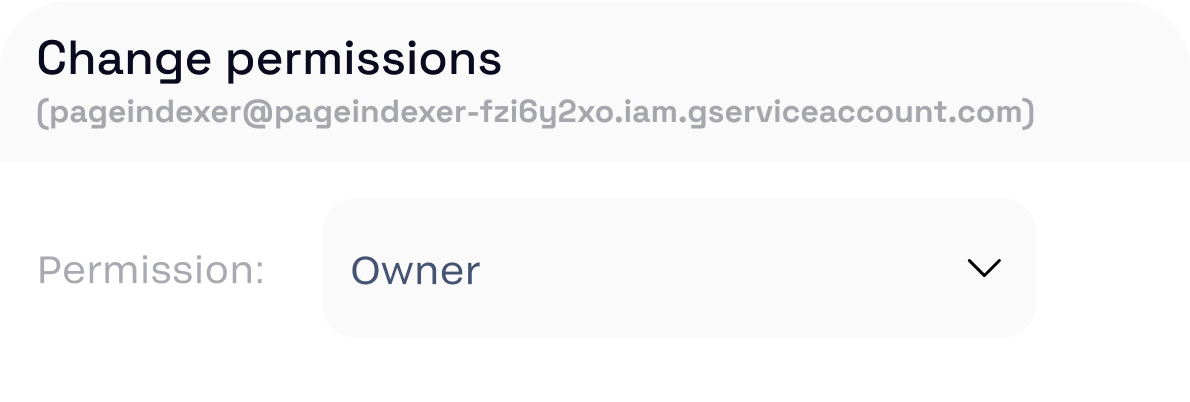
Turn On Auto Index
Finally, activate Auto Index and let us take care of the rest. We'll automatically submit new pages for indexing. Just relax and leave it to us.
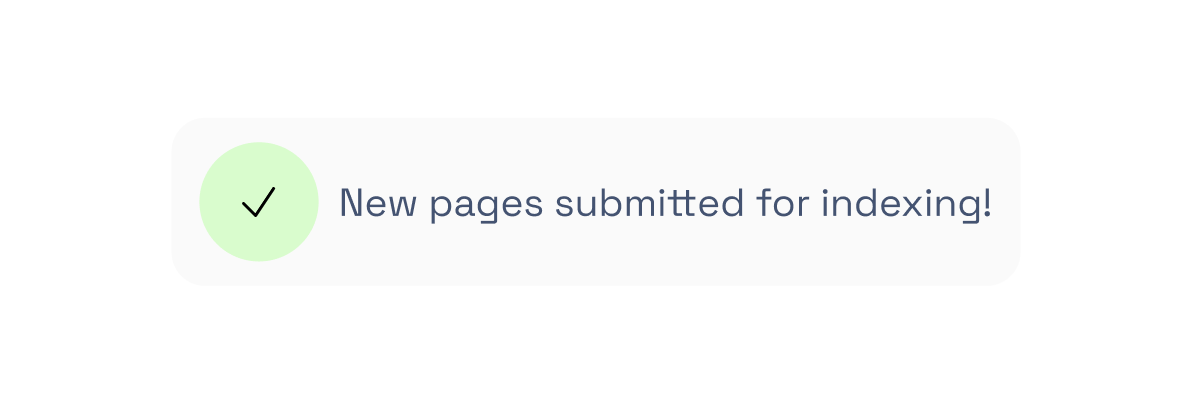
Everything you need to get pages indexed
Without PageIndexer, you'll find yourself dedicating excessive time to getting your pages indexed. But with Pageindexer, you can kick back and relax, knowing we'll have your pages indexed within 48 hours.
Without PageIndexer:
Manual effort, no insights
- Unpredictable indexing
- Manual indexing requests
- Multiple tools management
- Delays in insights (3-4 days)
With PageIndexer:
Automated, actionable insights
- Indexing in 48 hours
- Auto-indexing
- Cross-platform indexing
- Real-time insights
Frequently Asked Questions
What does it mean to be indexed by a search engine?
Answer in en
Is there a limit to the number of website URLs?
Answer in en
Why is an SEO URL indexing tool necessary?
Simply put, managing URL indexing (and sometimes deindexing) for SEO purposes can be quite challenging, depending on the nature of the project or website.
That's precisely where PageIndexer comes in - it's a SEO tool designed to streamline the process of getting your URLs indexed on search engines, effectively eliminating the hassle for you.
PageIndexer automatically monitors the indexing status of your website's URLs. If it finds pages that aren't indexed but should be, PageIndexer swiftly steps in to ensure they get indexed quickly. The best part? You don't need to lift a finger. Just relax and watch as your URLs get indexed!
How does PageIndexer enhance page indexing?
For Google, PageIndexer utilizes the Google Indexing API to make the submission of your web pages more efficient, ensuring quick and reliable indexing. For Bing, Yandex, and Naver, we employ a shared interface called the IndexNow API.
How quickly can I expect my pages to be indexed with PageIndexer?
Typically, pages submitted through PageIndexer are indexed within 24 hours. However, it might take a bit longer for these updates to be reflected in Google Search Console, for example, as their data can be delayed by 3-4 days.
Can I cancel my subscription at any time?
Absolutely, you have the freedom to cancel your subscription at your convenience using the Stripe Billing Portal available in your dashboard.
Can I add multiple websites?
Certainly! There are no limits to the number of websites or URLs you can add to your account. However, we recommend reviewing our pricing plans as each plan allows for a specific number of websites to be added.
Can I link multiple Google Search Console accounts?
Yes, PageIndexer allows you to connect an unlimited number of Google Search Console accounts without any limitations.